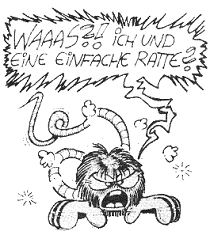jessie_bind_chroot
Differences
This shows you the differences between two versions of the page.
| Both sides previous revisionPrevious revisionNext revision | Previous revisionLast revisionBoth sides next revision | ||
| jessie_bind_chroot [2015/12/18 16:17] – admin | jessie_bind_chroot [2016/01/25 08:31] – [Long story short:] admin | ||
|---|---|---|---|
| Line 5: | Line 5: | ||
| For Jessie, edit / | For Jessie, edit / | ||
| + | |||
| + | < | ||
| [Unit] | [Unit] | ||
| Description=BIND Domain Name Server | Description=BIND Domain Name Server | ||
| Line 17: | Line 19: | ||
| [Install] | [Install] | ||
| WantedBy=multi-user.target | WantedBy=multi-user.target | ||
| + | </ | ||
| For Jessie, after changing the above unit file, reload it with: | For Jessie, after changing the above unit file, reload it with: | ||
| + | < | ||
| systemctl daemon-reload | systemctl daemon-reload | ||
| + | </ | ||
| Now create the chroot directory structure: | Now create the chroot directory structure: | ||
| - | mkdir -p / | + | < |
| + | mkdir -p / | ||
| + | </ | ||
| Create the required device special files and set the correct permissions: | Create the required device special files and set the correct permissions: | ||
| + | < | ||
| mknod / | mknod / | ||
| mknod / | mknod / | ||
| chmod 660 / | chmod 660 / | ||
| + | chown bind / | ||
| + | </ | ||
| Move the current config directory into the new chroot directory: | Move the current config directory into the new chroot directory: | ||
| + | < | ||
| mv /etc/bind / | mv /etc/bind / | ||
| + | </ | ||
| Now create a symbolic link in /etc for compatibility: | Now create a symbolic link in /etc for compatibility: | ||
| + | < | ||
| ln -s / | ln -s / | ||
| + | </ | ||
| If you want to use the local timezone in the chroot (e.g. for syslog): | If you want to use the local timezone in the chroot (e.g. for syslog): | ||
| + | < | ||
| cp / | cp / | ||
| + | </ | ||
| Change the ownership on the files you've just moved over and the rest of the newly created chroot directory structure: | Change the ownership on the files you've just moved over and the rest of the newly created chroot directory structure: | ||
| + | < | ||
| chown -R bind:bind /etc/bind/* | chown -R bind:bind /etc/bind/* | ||
| chmod 775 / | chmod 775 / | ||
| chgrp bind / | chgrp bind / | ||
| - | + | </ | |
| - | Edit the PIDFILE variable | + | Edit the PIDFILE variable to the correct path: |
| + | < | ||
| PIDFILE=/ | PIDFILE=/ | ||
| + | </ | ||
| Finally tell rsyslog to listen to the bind logs in the correct place: | Finally tell rsyslog to listen to the bind logs in the correct place: | ||
| + | < | ||
| echo " | echo " | ||
| + | </ | ||
| Restart rsyslog and start bind: | Restart rsyslog and start bind: | ||
| + | < | ||
| / | / | ||
| + | </ | ||
| + | ====Logging==== | ||
| + | |||
| + | / | ||
| + | < | ||
| + | / | ||
| + | daily | ||
| + | compress | ||
| + | delaycompress | ||
| + | rotate 5 | ||
| + | missingok | ||
| + | postrotate | ||
| + | [ -e / | ||
| + | endscript | ||
| + | } | ||
| + | |||
| + | / | ||
| + | daily | ||
| + | compress | ||
| + | delaycompress | ||
| + | rotate 5 | ||
| + | missingok | ||
| + | postrotate | ||
| + | [ -e / | ||
| + | endscript | ||
| + | } | ||
| + | |||
| + | / | ||
| + | daily | ||
| + | compress | ||
| + | delaycompress | ||
| + | rotate 5 | ||
| + | missingok | ||
| + | postrotate | ||
| + | [ -e / | ||
| + | endscript | ||
| + | } | ||
| + | |||
| + | </ | ||
| - | ====in short:==== | + | ====Long story short:==== |
| < | < | ||
| apt-get install bind9 bind9-doc | apt-get install bind9 bind9-doc | ||
| Line 72: | Line 119: | ||
| systemctl daemon-reload | systemctl daemon-reload | ||
| - | mkdir -p / | + | mkdir -p / |
| mknod / | mknod / | ||
| mknod / | mknod / | ||
| Line 83: | Line 130: | ||
| chmod 775 / | chmod 775 / | ||
| chgrp bind / | chgrp bind / | ||
| + | chown bind / | ||
| + | touch / | ||
| + | ln -s / | ||
| + | chgrp bind / | ||
| vi / | vi / | ||
| Line 90: | Line 141: | ||
| / | / | ||
| </ | </ | ||
| + | |||
| + | * Add the logrotate script from above | ||
jessie_bind_chroot.txt · Last modified: 2016/01/25 08:33 by admin