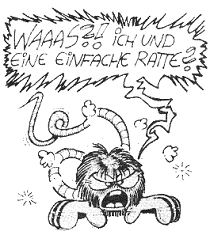connect_to_remote_mysql_through_putty_windows_client_linux_server
Differences
This shows you the differences between two versions of the page.
| Next revision | Previous revision | ||
| connect_to_remote_mysql_through_putty_windows_client_linux_server [2016/02/23 15:35] – created admin | connect_to_remote_mysql_through_putty_windows_client_linux_server [2016/03/01 08:56] (current) – admin | ||
|---|---|---|---|
| Line 1: | Line 1: | ||
| + | ===== Connect to remote mysql through putty (windows client / linux server)===== | ||
| + | |||
| + | aka tunneling ports through putty | ||
| + | |||
| Fire up putty and connect to your server as usual | Fire up putty and connect to your server as usual | ||
| Change putty tunnel settings as following: | Change putty tunnel settings as following: | ||
| + | {{: | ||
| + | |||
| + | {{: | ||
| + | |||
| + | You can now connect to mysql as it would be local | ||
| + | |||
| + | {{: | ||
| + | |||
| + | that's all the magic | ||
| + | |||
| + | |||
| + | ====For Linux/Linux use==== | ||
| + | < | ||
| + | ssh login@server -L 3306: | ||
| + | </ | ||
connect_to_remote_mysql_through_putty_windows_client_linux_server.1456241709.txt.gz · Last modified: 2016/02/23 15:35 by admin